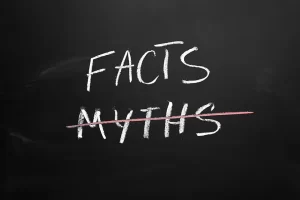Password management is one of the most critical steps in protecting your company’s digital assets. Strong password management protocols help organizations in Richmond Hill, Ontario, prevent unauthorized access and protect sensitive data from cyber threats. The following are the top ten password management best practices that every company should implement to keep their employees and systems secure.
1. Implement a Strong Password Management Policy
A well-defined password management policy is the foundation of effective access control. This policy should clearly define password complexity requirements, such as minimum length and the use of letters, numbers, and symbols. It should also specify how often passwords must be changed and forbid common weak passwords. Strong password management begins with establishing clear guidelines that all employees must follow.
2. Train Employees on Password Management Importance
Educating your team about the risks of poor password management is essential. Moreover, employees should understand why using simple or repeated passwords exposes company data to risk. Regular training and reminders about best practices, such as never sharing passwords and recognizing phishing attempts, help to reinforce a secure password management culture.
3. Promote the Use of Password Managers
Dedicated password managers are among the most effective tools for managing passwords. These tools enable employees to create, store, and autofill strong and unique passwords without the need to remember them all. Encouraging employees to use password managers significantly reduces the use of weak passwords and enhances overall security.
4. Enforce Multi-Factor Authentication with Password Management
Integrating multi-factor authentication (MFA) with password management provides an important additional layer of security. MFA requires users to verify their identities using additional methods, such as a mobile app or biometric data, making stolen passwords insufficient for access. In addition, this approach improves your password management framework by strengthening user authentication.
5. Discourage Storing Passwords in Browsers
While convenient, saving passwords directly in web browsers is a risky approach to password management. Browsers can be vulnerable to cyberattacks, and stored passwords might be exposed. Businesses should encourage employees to use secure password managers rather than browser storage to protect their credentials.

6. Require Regular Password Updates
Good password management also involves prompting employees to update their passwords periodically, especially after security incidents or suspected breaches. While frequent forced changes can be frustrating, regular updates help to reduce the window of opportunity for attackers using stolen credentials.
7. Monitor Password Management Practices Continuously
Ongoing monitoring and auditing of your organization’s password management practices can help identify areas for improvement. Additionally, utilize security tools to identify password reuse, weak passwords, or suspicious login activity. Regular reviews ensure that employees adhere to password management policies and enable your IT team to respond promptly to potential threats.
8. Apply Role-Based Password Management Controls
Not every employee requires access to every system. Implementing role-based access controls (RBAC) as part of your password management strategy ensures that users have access only to the information necessary for their job. This lowers the possibility of widespread damage if a password is compromised.
9. Protect Privileged Accounts with Specialized Password Management
Privileged accounts have greater permissions and necessitate even stricter password management controls. Implementing privileged access management (PAM) tools helps protect these accounts by limiting access, tracking usage, and securely storing credentials. Moreover, this reduces the risk of attackers exploiting high-level accounts.
10. Prepare a Password Management Incident Response Plan
Despite the best password management practices, breaches can still occur. A clear incident response plan ensures that your company can quickly contain and recover from password-related security breaches. Also, the plan should include steps to reset passwords, notify affected parties, and investigate the breach to prevent recurrence.
Strong password management is critical for all businesses in Richmond Hill, Ontario. By implementing these top 10 best practices, you can empower your employees to protect themselves and your organization from cyber threats. Furthermore, prioritizing password management reduces vulnerabilities and protects your business data in an increasingly digital world.
TASProvider in Richmond Hill can help you establish a secure password management system tailored to your specific business needs. Contact us today to learn more about our cybersecurity solutions.