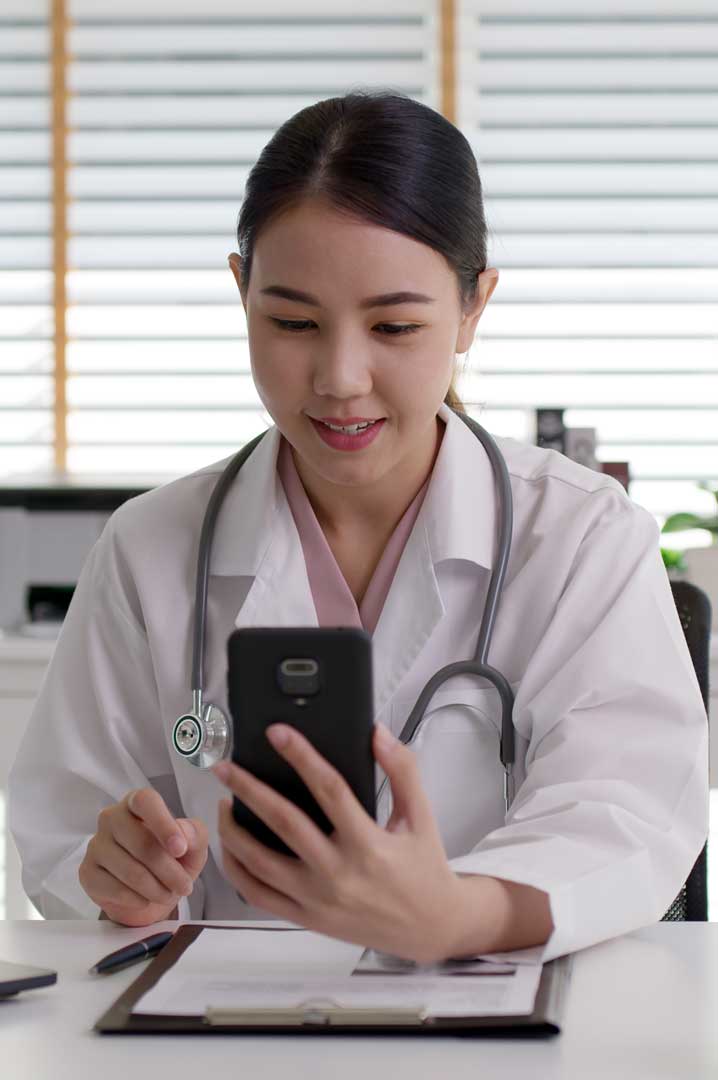

VoIP technology stands for Voice over Internet Protocol technology. In fact, it enables voice communications to be transmitted via an internet connection, not through the traditional phone network. Generally, it works the same way as a conventional phone system. However, it is usually much easier and more affordable.
At the present time, many companies and businesses need to provide voice communications for employees at home as well as when they return to the office. Undoubtedly, Other channels have become equally important at the same time, including social media, video conferencing, text messaging, mobile communications, and conference calls. In addition, Voice over IP service is and will remain the go-to solution for businesses of all sizes for these and other reasons.
Furthermore, these systems became important not just because they are less expensive but because they are mostly software, making them far more flexible. Surprisingly, there is a very long list of things you can do with Voice over IP services that are not possible using on-premises hardware. Accordingly, the global market for VoIP services is estimated to grow from $85.2 billion in 2021 to $102.5 billion by 2026.
Provided that you have an internet connection, a VoIP system comes with a suite of benefits that traditional phone systems do not. e.g., it enables you to make or receive calls in any location and from virtually any device. Additionally, use your dedicated VoIP hardware, smartphone, tablet, or computer to stay in touch at all times.
Many of these systems also have a plethora of other features, such as various phone numbers, complex on-hold messages, and simple call routing. Furthermore, many VoIP services come with cutting-edge integrated technology like video conferencing, integrated email marketing, and online faxing.As backup technology progressed, a new iteration of offsite backup emerged. In detail, the solution supplier hosts and backs up data to an offsite platform.
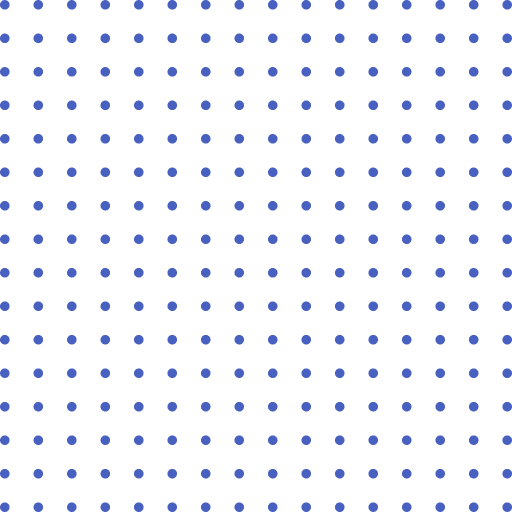
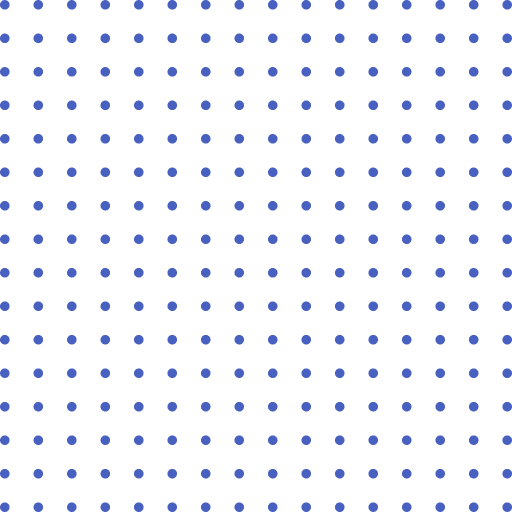


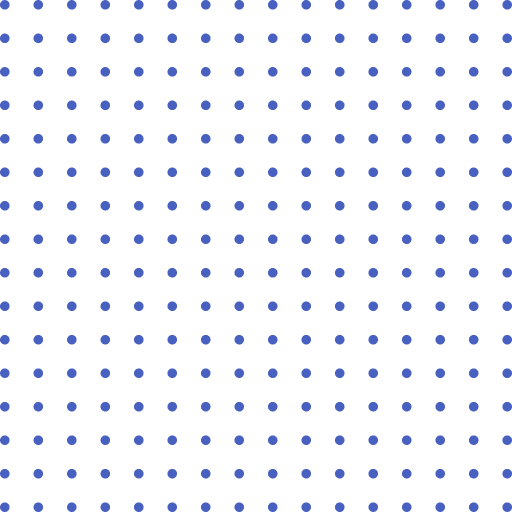
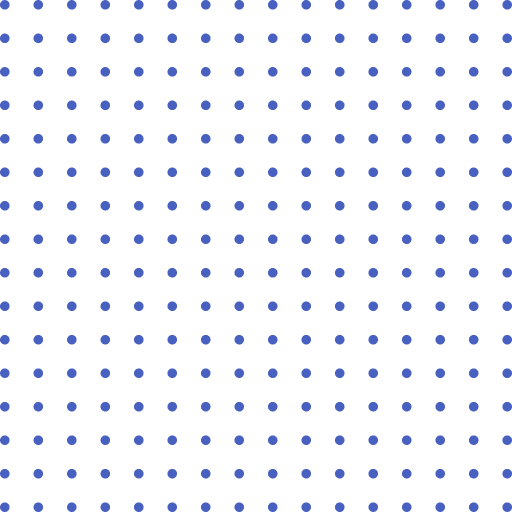
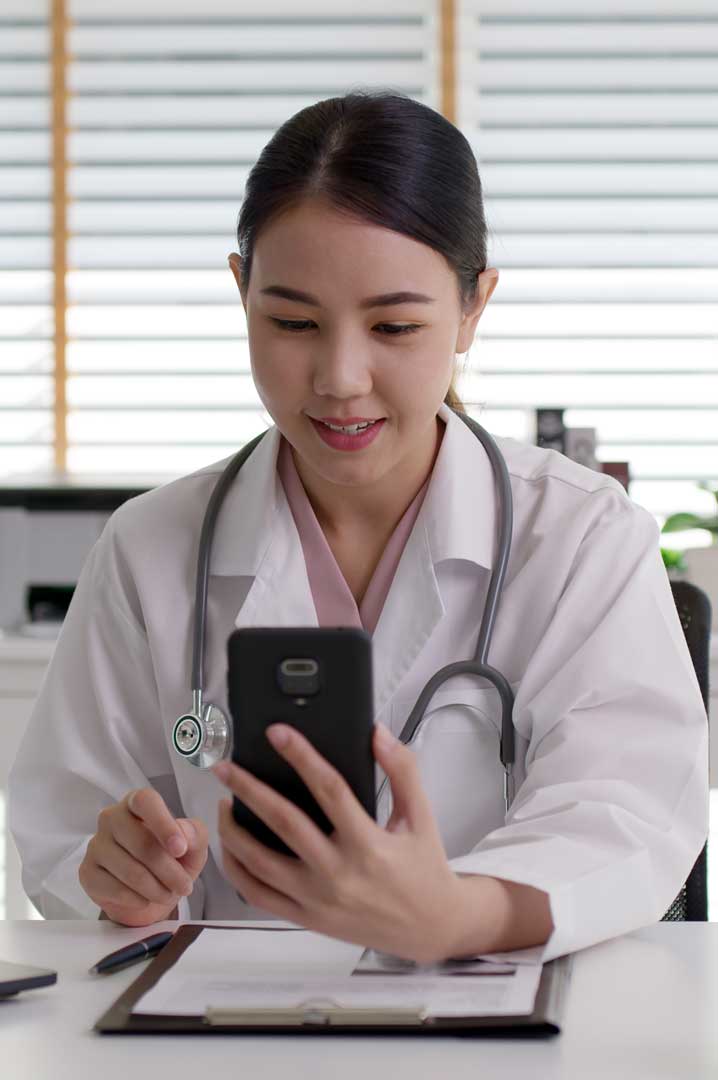

In detail, voice-over IP transforms your voice into a digital file, compresses it, and sends it over the internet. Then, the VoIP provider (similar to your internet service provider) makes the call.
Firstly, you make or receive calls from your computer, mobile phone, or a VoIP phone. After that, Voice over IP converts your analog sound wave to a digital wave. Thirdly, Digital Voice Signal is sent to VoIP servers by your internet provider. Then, the call reaches the VoIP service provider, which later routes it. Finally, customers receive the digital wave and hear it as an audio sound on their phone.
To call a Voice over Internet Protocol number, follow the same steps to call a landline or mobile number.
Use the same procedures as for landline or mobile calls to make a Voice over Internet Protocol call. Above all, VoIP phone systems allow users to send and receive SMS messages and calls just like regular phone systems.
One thing to note here is ‘VoIP numbers’ country and area codes. Indeed, just because an individual or company has a number with a certain area code does not mean that they live or operate there. In fact, many businesses have local numbers across the world to make it easier for clients to contact them as traditional systems, enabling users to send and receive calls and SMS messages.
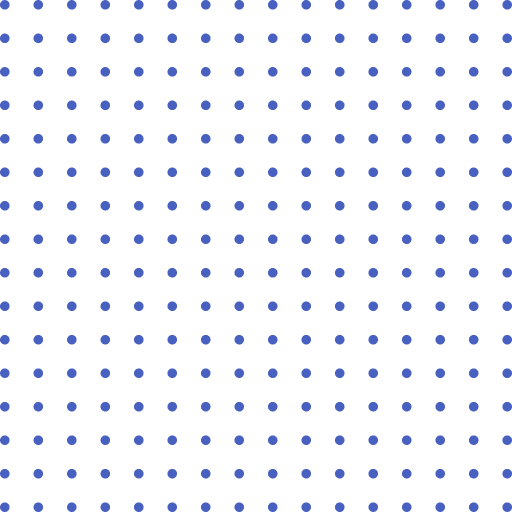
Undoubtedly, an experienced team of IT consultants at TASProvider in Richmond Hill, Toronto, helps organizations and businesses leverage their existing infrastructure and the latest innovations in IT to achieve impactful competitive advantages.
We answer all of your calls in addition to numerous others, which proves that we are reliable. Certainly, you can place your trust in us as well.
VoIP traffic can be snooped on, just like any other network traffic. Still, you should have a router to encrypt voice traffic and set up VLANs (virtual LANs). So, you need end-to-end VoIP security for any call these days.
Most of the time, we can change your selections and transition between features in a matter of minutes. Thus, don’t lose up on adaptability or size.
Overall, a team of experts at TASProvider in Richmond Hill, Toronto, designs and develops hybrid cloud strategies to align costs better and mitigate downtimes, offering scalable and secure hybrid cloud-based backup, cloud protection, and recovery solutions.
The high-performance data centers and HD Voice technology at TASProvider ensure superior voice quality.
TASProvider with experienced technical resources, helps organizations manage their IT and network efficiently by providing deployment services and 24/7 Help-desk support to fulfill their IT needs.
The cloud system from TASProvider is accessible to everyone, not only technical personnel.
Subscribe to our newsletter for offers, discounts and promotions
In comparison to a traditional business phone network, the cost savings associated with setting up and using a new VoIP system are probably top of the list. As a matter of fact, infrastructure and recurring service costs are significantly lower. Moreover another clear benefit is the flexibility that VoIP offers. e.g., if you have to leave the office early for some reason and have your VoIP app installed on your phone, you can continue making and receiving important calls if you have an internet connection.
Similarly, team members can also work remotely without relying on hardwired phone systems. At the same time, you can log in to your VoIP interface from your personal computer if required, significantly improving business flexibility.
Furthermore, Voice over IP systems are highly scalable, making them a great option for fast-growing companies. Unquestionably, many businesses will find it attractive to add new users without having to purchase expensive hardware extremely easily. Another advantage of a VoIP service is that all voice communications from a central web console are manageable no matter how many extensions, where the employees are, or even what devices they are using.
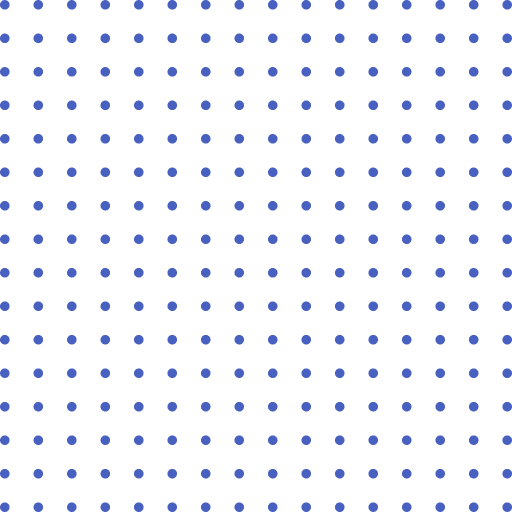

Finally, most Voice over IP systems have significantly more advanced features than traditional phone systems. Obviously, things like automated attendants and call forwarding are easy to set up.
Overall, combining these capabilities along with pricing, which is generally much less expensive than an old-fashioned private telephone network, Voice over IP is a clear winner.
A direct-dial number looks just like any other phone number to a customer or client. DID, on the other hand, is a virtual number that goes directly to a place or extension in your company. In short, it’s like a phone line with a shorter route.
With this goal, you can record any call and never have to take notes again. Also, both incoming and outgoing calls are stored in the cloud, so you can access them from anywhere. Also, you don’t have to start recording at the beginning of the call to get the whole thing. You can choose to keep a recording of the call at any time during the call.
As can be seen, IM (Instant messaging) is a form of real-time communication with two or more people through typed text. VoIP allows 1-to-1 and group instant messaging.
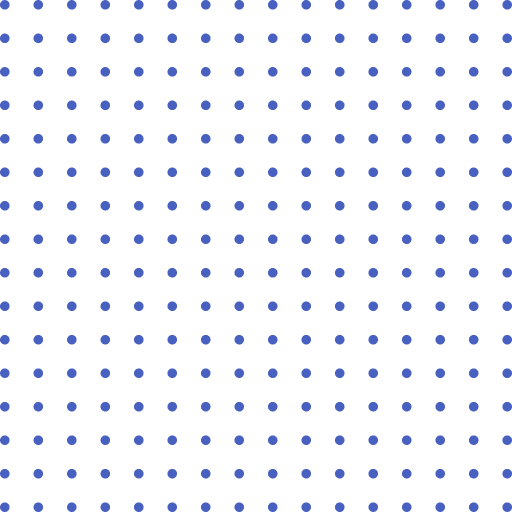
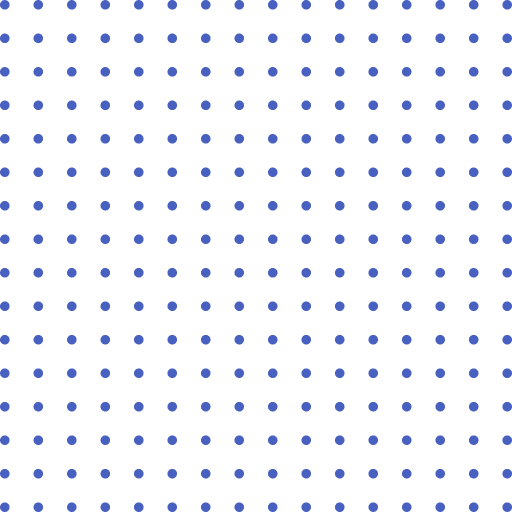

It helps you view the entire record of your outgoing and incoming calls. Also, you can see the names and numbers of the callers, the extension dialled, and the call time, date, and duration through this VoIP Business feature.
To clarify, screen sharing is ideal for viewing and controlling colleagues’ computers for collaboration purposes and helping customers with technical or sales issues. Indeed, Integration is simple, and the sharer does not even need to download any additional software.
In this situation, directing incoming calls to any other device or telephone number can be tailored to your business needs to route calls intelligently to your personal cell phone, desk phone, or voicemail. When companies (of all sizes) are away from the office, they rely on call forwarding to answer calls. From time to time, employees remotely step out of the office or work. Call forwarding ensures your team is always accessible. Furthermore, businesses can activate call forwarding policies from an online dashboard whenever they want or set up an automatic call forwarding schedule.
It lets phone systems handle touch tones or voice waves when someone is on the phone. Also, a VoIP IVR must have something to do with VOIP. SIP-based VOIP can be used with most VOIP IVR systems or software.
Voice over Internet Protocol.
To have a VoIP number, you need to find a provider. A VoIP phone service provider gives you a VoIP number when you sign up for a VoIP service.
Yes, it is a cheap and easy way to make calls and can work with Wi-Fi.
Supporting your staff properly. Providing them with the right equipment and a plan to get it to them with as little disruption as possible.
TASProvider has been helping Canadian businesses grow by handling their corporate technology needs through Cloud Solutions and Managed IT Services. With a diverse client base in many sectors such as accounting, Medical offices, education…
We offer an extensive range of managed IT services, computer support, network support, software development, network cabling, remote desktop services, and much more – through a team of highly qualified and experienced professionals.
By continuing to browse or by clicking ‘Accept’, you agree to the storing of cookies on your device to enhance your site experience and for analytical purposes. To learn more about how we use the cookies, please see our Privacy Policy and Terms of Service.