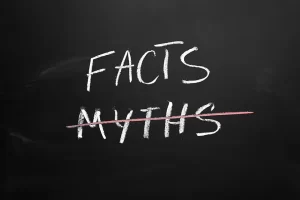Technology ages in dog years. What felt “fine” last quarter can be a bottleneck—or a blind spot—today. At TASProvider in Richmond Hill, Ontario, we approach an IT health check as a recurring audit that keeps systems fast, secure, and aligned with your business goals, not as a one-off troubleshooting sprint. This guide breaks down what to review every 90 days, who should own each task, and the signals that tell you when to act. You’ll see how an IT health check translates into fewer surprises, smoother user experience, and a clear, budget-aware roadmap for the next quarter—written in human language, not acronyms.
Why a Quarterly IT Health Check Beats Break/Fix
A quarterly cadence catches drift. Configurations change, patches pile up, vendors update defaults, and people find “temporary” workarounds that quietly become permanent. A scheduled IT health check interrupts that creep. It surfaces small issues while they’re still cheap to fix—before they become outages, security incidents, or last-minute purchases that blow up your budget. Just as important, it reconnects technology decisions to business priorities that may have shifted since the last review.
Core Inventory: What You Actually Run
You can’t secure or optimize what you haven’t listed. Start each IT health check by refreshing your living inventory: servers, endpoints, network gear, printers, SaaS apps, admin accounts, certificates, and third-party integrations. For each, capture the owner, purpose, cost, renewal date, and risk rating. This takes two hours now and saves a dozen later when something breaks or an auditor asks for proof.

Security Posture Checklist — IT Health Check Essentials
Security is never “done.” Bake these into every review and record results in a simple dashboard.
- Patch & Vulnerability Status: OS and application patch levels, critical CVEs outstanding, and age of the oldest unpatched item—baseline metrics of any IT health check.
- Identity & Access: MFA coverage, stale accounts, excessive privileges, and service accounts without rotation.
- Endpoint Defense: EDR/AV coverage, last check-in times, and unresolved alerts by category.
- Email & Web Security: Phishing simulations, DMARC/DKIM/SPF posture, URL filtering effectiveness.
- Network Exposure: External attack surface (open ports, stale DNS records), geofencing policies, and VPN hygiene.
- Admin Pathways: Break-glass accounts, PAM policies, and audit trails for privileged actions.
Data Protection & Recovery — The Operable Part of an IT Health Check
Backups don’t count until they restore. Your quarterly IT health check should include proof:
- Restore Tests: Pick representative workloads (one file share, one database, one SaaS object set) and perform timed restores. Record RTO/RPO and compare to policy.
- Air-Gap & Immutability: Confirm at least one backup copy is immutable or offline. Ransomware cares about your documentation, not your intentions.
- Coverage Map: Are cloud services (M365/Google Workspace/SaaS CRMs) backed up beyond native recycle bins?
- Retention & Legal Hold: Verify settings match regulatory needs—and that storage costs aren’t silently spiraling.
Performance & User Experience — Turning Gut Feel into Numbers
Slow is a defect. A good IT health check translates “feels laggy” into measurable thresholds:
- Endpoint KPIs: Boot time, login time, CPU/RAM headroom, disk health, Wi-Fi failure rates.
- App KPIs: Page load (p95), query times, sync latency for collaboration tools, and failed transaction counts.
- Network KPIs: ISP jitter/packet loss, WAN throughput, and top talkers by application so you can fix Zoom woes without guessing.
- Support KPIs: Ticket backlog, first-response time, MTTR, and top repeat issues—your backlog is a free roadmap.
Asset & License Hygiene
Licenses creep; hardware lingers. During the IT health check, reconcile license counts against active users and devices, flag shelfware, and right-size subscriptions. Tag hardware by lifecycle stage (deployable, in-service, near-EOL, EOL). Retire or repurpose gear with a plan for secure wipe and recycling. The savings often fund what actually moves the needle—like MFA hardware keys or better backup storage.
Cloud & SaaS Governance — Don't Let Sprawl Run You
Shadow IT is usually trying to solve a real problem. Your IT health check should channel that energy:
- SaaS Catalog: Which apps exist, who administers them, and what data they touch.
- SSO/MFA Coverage: Bring stragglers under your identity plane; inconsistent login flows are where breaches begin.
- Least Privilege: Admin roles trimmed to duty; API tokens rotated and scoped.
- Cost Controls: Usage vs. seats, tier suitability, and contract renewals within 90 days—renegotiate before you’re trapped.
Compliance & Documentation — The Paper Trail That Protects You
Auditors and insurers don’t accept “we thought so.” Each IT health check should update policies (AUP, incident response, backup, vendor access), risk register entries, and evidence folders (screen captures, reports, tickets). If cyber insurance or an external audit is on deck, align your artifacts now. Ten tidy pages beat a hundred pages of chaos.
People & Process — The Human Layer of an IT Health Check
Incidents rarely stem from a single bad click; they come from fuzzy roles and missing muscle memory. Use the quarterly IT health check to run a tabletop exercise (phishing leads to account takeover, or a SaaS outage during payroll). Clarify who declares incidents, who talks to vendors, and who notifies executives. Record lessons learned and turn them into ticketed changes.
Roadmap & Priorities for the Next 90 Days
Close every IT health check with a short, funded plan—ranked by risk reduction and user impact:
- Must-Do (0–30 days): Patch critical CVEs, close exposed ports, enforce MFA where missing, and fix backup gaps.
- Should-Do (30–60 days): Consolidate duplicative SaaS tools, right-size licenses, and pilot an EDR upgrade on a small cohort.
- Could-Do (60–90 days): Roll out passwordless for admins, segment guest Wi-Fi, and publish a lightweight owner’s manual for each key system.
Tooling: Use What You Have, Add Only What You Need
You don’t need to buy ten platforms to run an effective IT health check. Start with native reports from your EDR, identity provider, MDM/RMM, backup solution, firewall, and SaaS admin consoles. If gaps persist (e.g., external attack surface visibility or SaaS discovery), add lean tools with clear owners and success metrics. Tools without owners become noise.

Executive Communication — Make It Memorable in Five Slides
Your board doesn’t want a log dump. Translate the IT health check into outcomes: risk reduced, dollars saved, outages avoided, and the three decisions you need from leadership. A five-slide habit—Context, What We Checked, Top Findings, Actions & Costs, Risks If Ignored—keeps attention on what matters.
How TASProvider Runs an IT Health Check in Richmond Hill
Our cadence is simple and repeatable. In week one, we capture inventory, pull security and performance baselines, and interview owners of critical systems. In week two, we validate backups via restores and close urgent items. By week three, we finalize documentation and the 90-day roadmap. In week four, we brief executives and confirm the budget for the highest-impact actions. Because TASProvider is local to Richmond Hill, site visits for spot checks, Wi-Fi heatmaps, or cabinet audits are part of the package, not an afterthought. The outcome: an IT health check that your team can run with—clear, practical, and sized to your reality.
Conclusion
Quarterly discipline beats annual drama. A focused IT health check replaces guesswork with evidence, converts “we should” into “we did,” and keeps your stack aligned with where the business is going—not where it was last year. If you’re ready to turn audits into momentum, TASProvider in Richmond Hill, Ontario, can help. We’ll start with an inventory and baseline, test your backups the way an attacker would hope you won’t, and hand you a 90-day plan that trims risk and speeds up work—without burying your team in tools or jargon.
FAQs — IT Health Check
How long does a quarterly IT health check take?
Most small to mid-size environments complete the review in two to four weeks end-to-end, with urgent fixes handled immediately. The goal is a rhythm your team can sustain, not a one-time sprint.
Who should own the IT health check internally?
Name a coordinator (often the IT manager) and assign domain owners: identity, endpoints, network, backup, and SaaS. Clear ownership prevents “everyone thought someone else did it.”
What's the quickest win if we're starting from zero?
Enforce MFA everywhere, patch critical vulnerabilities, test a real restore, and reconcile licenses. Those four steps deliver outsized risk reduction for any IT health check.