If your computer is acting up or keeps breaking down, you might think of buying a new one. But if the problem is with the hardware, it may be possible to fix it. It might be possible to fix it easily and for much less money. This is also the best choice for the environment. Should I fix or replace it? First, let’s look at some of the most common problems you might be having with your device, as well as what might be causing them and how to fix them.
First & Foremost, Backup Everything
As soon as you think something might be wrong with your device’s hardware, you should take a backup and double and triple-check that your data is saved in more than one place. The best-case scenario is to have at least three copies saved in at least two places, one of which is offsite. So, you won’t lose everything if something really bad happens to your gear before you can figure out what’s wrong. This is just a way to prepare for the worst-case scenario, and it’s a good idea that you should follow every day since a backup can come in handy in many different situations. Now here are some signs that you may need to consider a new computer:
Loud Noises
When a computer starts making more noise than usual, it’s usually a sign that something is wrong. For example, it could mean that a part is about to break (usually fans or hard drives, which are the only moving parts left in a computer) or that a process is using up all the processor power in a system (causing the processor to heat up and spin up the fans). SSDs don’t have any moving parts, so they don’t make noise. However, there aren’t many PCs without fans, so things can and will still make noise if something goes wrong.
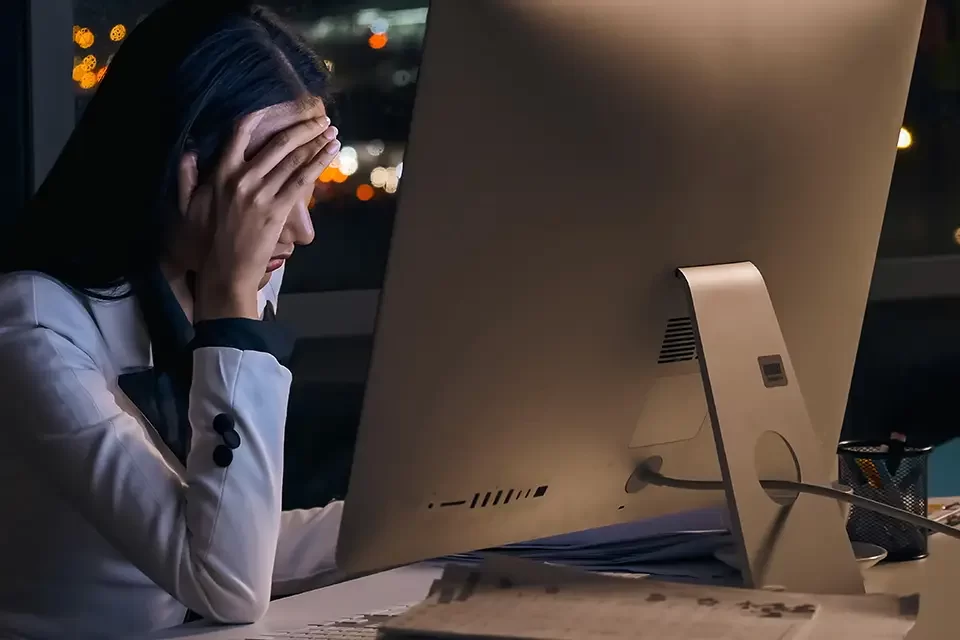
Daily Software Errors
Your computer will be susceptible to errors and possibly even software conflicts, just like any other machine. If you keep getting strange errors, it could be because viruses are running in the background. The best thing to do is to run an anti-virus on your computer and clean up the mess.
If you have problems with your computer’s operating system or software, you have to take it to a professional. A virus or other malicious software can do a lot of damage to your operating system or slow it down. Therefore, it’s important to run a thorough scan to make sure nothing is left on your computer and that everything is gone.
Broken or Unworking Hardware
If your computer isn’t as fast as it used to be, it could mean something is wrong with the hardware. Most people don’t even try fixing or upgrading their computers because it’s too much trouble and costs too much. When it comes to your home computer, you can do a lot of things yourself, but this isn’t the case with business computers. In addition, it often happens that software can hurt your computer. Things like a wrong setting in the registry or losing data can make your operating system run slowly and crash every day.
Worried about How Well Your Computer Works?
Call our team to talk about a managed IT support agreement at TASProvider in Richmond Hill, Ontario. We keep an eye on things like this, and we’re often told about problems before you even know they’re there.
