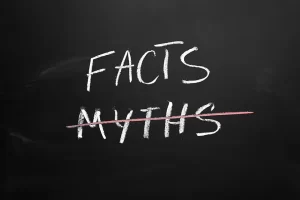Teams don’t overspend in the cloud because they’re careless. They overspend because storage is quiet. It grows in the background while projects ship, logs roll, and backups multiply. By the time someone asks, “Why is the bill higher again?”, the trail is long and messy. Planning your cloud storage costs is about turning that quiet growth into a visible, predictable system—one where data has a purpose, a place, and a retirement date. At TASProvider in Richmond Hill, Ontario, we help teams move from guesses to guardrails: simple baselines, storage classes that fit real access patterns, and rules that keep yesterday’s data from funding tomorrow’s invoices.
Cloud Storage Costs: Why They Spiral (and How to Stop It)
It’s rarely one big mistake. It’s tiny decisions that compound.
- Default choices that stick: Everything left in the “standard” tier, all regions replicated, versioning left on forever.
- Data without owners: No one feels responsible for lifecycle or cleanup, so nobody acts.
- Logs and backups: They expand quietly, especially when retention is “temporary” and no one sets the end date.
- Surprise retrievals: Archive tiers chosen to save pennies, then emergency restores eat those pennies—and more—in a week.
Stopping the spiral starts with a map. Not a perfect one. Just good enough to see where your data lives and why.
Establish a Baseline: Inventory Before Optimization
You can’t plan what you can’t see. A fast baseline answers three questions.
- What do we have? Buckets, accounts, regions, storage classes, object counts, total size.
- How is it accessed? Reads/writes by week, top consumers, egress destinations, and inter-region traffic.
- Who owns it? System, team, or application owner for each bucket or prefix.
This isn’t a three-month project. It’s a one- to two-week push that makes your cloud storage costs discussable in plain English.

Cloud Storage Costs: Class Matchmaking
Most waste is just the wrong class for the job. Pair access patterns with storage tiers deliberately.
- Hot data (daily reads): Standard/primary class. Pay more to avoid latency pain.
- Warm data (weekly/monthly reads): Infrequent-access or cool tiers—same durability, lower price, higher retrieval cost.
- Cold/archival (rarely read, must keep): Archive or deep archive. Cheapest at rest, expensive to wake up—plan retrieval windows.
- Streaming logs & short-lived artifacts: Lifecycle rules to auto-delete or auto-transition quickly.
Let the data’s future choose the tier, not yesterday’s default.
Cloud Storage Costs: Don't Ignore Egress and Retrieval
Per-GB storage is only half the story. The meter spins when data moves.
- Same-region reads are cheap compared to cross-region or cross-cloud egress.
- Archive retrieval fees can dwarf the savings if you restore often or at peak speeds.
- Analytics against data in another region/cloud piles on network charges—bring compute to the data when possible.
If your cloud storage costs look “off,” check the movement, not just the size.
Lifecycle Rules: Automate the Boring (and Expensive) Parts
Nobody has time to delete last quarter’s build artifacts manually. Lifecycle policies do it without meetings.
- Transition schedules: 30 days to infrequent-access, 90 days to archive for defined prefixes.
- Expiry dates: Delete old versions and multipart uploads; put TTLs on logs.
- Legal holds vs. retention: Use compliance locks where you must—and only where you must.
Set it once, review quarterly. That’s how you prevent “we’ll clean it later” from becoming this year’s largest line item.
Redundancy and Regions: Durable, Not Duplicated
Durability is a math problem; redundancy is a cost decision.
- Multi-AZ vs. multi-region: Multi-AZ covers most availability needs at a lower cost. Multi-region is for explicit continuity requirements (and doubles storage).
- Geo requirements: If policy forces data to stay in-country, architect with that constraint first to reduce surprise egress later.
- Replication with purpose: Replicate by policy (RPO/RTO), not habit.
Resilience is priceless when you need it—and wasteful when you’re paying for a scenario you don’t.
Versioning, Snapshots, and Backups: Useful Until They Aren't
Versioning saves careers. Unlimited versioning empties budgets.
- Cap versions on busy buckets or route them to cheaper tiers after N days.
- Backups with expiry: Keep daily/weekly/monthly with clear retention windows (e.g., 35/12/7) and test restores quarterly.
- De-dup where possible: Many platforms support block-level or object-level de-duplication—turn it on where it doesn’t hurt performance.
Treat “safety” like any other investment: define how much is enough, then automate it.
Tagging and Ownership: The Backbone of FinOps
You can’t optimize what you can’t attribute.
- Mandatory tags: owner, environment, cost_center, retention, data_class. Enforce them at creation.
- Budgets & alerts: Light budget caps per environment with alerts before you breach.
- Dashboards that show action: Top five buckets to transition, top five with empty prefixes, and upcoming archive retrieval risks.
FinOps for cloud storage costs is less about spreadsheets, more about consistently knowing who and why.
Forecasting: From "Surprise" to "Expected"
Prediction beats reaction. A lean model goes far.
- Trend lines by class: 90-day growth rate per tier and per environment.
- Event overlays: Planned launches, seasonal peaks, compliance holds.
- What-if sliders: “If we move 40% of warm data to cool after 45 days, what changes?”
- Buffer policy: Keep a small budget buffer for spikes; review variance monthly.
If finance can see next quarter’s cloud storage costs with guardrails, approvals get faster and calmer.
Cloud Storage Costs: Quick Wins This Month
Start here; prove value; keep momentum.
- Turn on lifecycle for logs and CI artifacts with a 30-day delete or transition.
- Archive the top three cold buckets identified by last-access date.
- Set object lock where required and remove it where it isn’t.
- Kill zombie buckets (empty, orphaned, or test-only) after a 7-day notice.
- Right-size analytics by moving compute to the data and caching hot results.
You’ll feel the impact in 1–2 billing cycles.
Pitfalls to Avoid
A few patterns create outsized pain:
- Archiving data that marketing queries every Friday. Cheap at rest, pricey in reality.
- Cross-cloud migrations without a measured egress plan. The “one-time move” that costs three times.
- Custom encryption schemes that break lifecycle transitions or dedupe.
- No restore tests. Backups that can’t be restored aren’t backups—they’re fiction.
Write these on the wall. Check them before big changes.

Governance, but Lightweight
Policies don’t have to slow teams.
- Guardrails > gates: Enforce tags and lifecycle by policy; review exceptions weekly, not quarterly.
- Golden components: Prebuilt buckets with class, lifecycle, and encryption set—developers deploy, not debate.
- Quarterly cleanups: One hour, cross-team, with a shared dashboard and a clear “delete or transition” list.
Make doing the right thing the default path.
Cloud Storage Costs: How TASProvider Can Help (Richmond Hill)
We keep the process short and practical:
- Two-week baseline: Inventory, access patterns, and immediate risks with a plain-language report.
- Lifecycle & class plan: Mappings for hot/warm/cold data, with owners and timelines.
- Policy rollout: Tags, guardrails, and golden bucket templates; training for dev and data teams.
- Forecast & alerts: A simple model for next-quarter cloud storage costs and budget notifications that aren’t noise.
- Quarterly tune-ups: Light reviews to keep drift down and savings compounding.
No big-bang replatform. Just steady control and fewer surprises.
Conclusion + Next Step
Storage doesn’t blow up the bill in a day. It seeps. The fix is structured: a baseline you trust, tiers that fit reality, a lifecycle that runs without hand-holding, and owners who know what they’re responsible for. Do that, and your cloud storage costs stop being an argument and start being a number you can predict.
Ready to take control? Book a short assessment with TASProvider in Richmond Hill, Ontario. We’ll map your data, set sensible guardrails, and give you a phased plan—what to fix now, what to schedule next quarter, and how to keep costs calm as you grow.